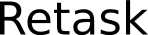Tutorials¶
This section of the document we have in depth examples of various use cases.
Async data transfer between producer and worker¶
In many real life scenarios we need to send the result back from the worker instances to the producer. The following code examples shows how to achieve that.
async_producer.py¶
from retask import Task
from retask import Queue
import time
queue = Queue('example')
info1 = {'user': 'Fedora planet', 'url': 'http://planet.fedoraproject.org'}
task1 = Task(info1)
queue.connect()
job = queue.enqueue(task1)
print(job.result)
time.sleep(30)
print(job.result)
Here queue.enqueue method returns a Job object. We can access job.result
to see returned result from a worker. If there is no result yet came back from the worker, it will
print None. If you don’t need any returned data from the worker you can safely ignore the job object.
async_consumer.py¶
from retask import Task
from retask import Queue
import time
queue = Queue('example')
queue.connect()
task = queue.wait()
print(task.data)
time.sleep(15)
queue.send(task, "We received your information dear %s" % task.data['user'])
In the above example we see two newly introduced methods Queue.
wait() is a blocking call to wait for a new task in the queue. This is
the preferred method over polling using dequeue().
To send the result back workers will use send() method, which takes an optional argument
wait_time to specify timeout value in seconds.
Synchronous / blocking wait for the result¶
from retask import Task
from retask import Queue
queue = Queue('example')
info1 = {'user': 'Fedora planet', 'url': 'http://planet.fedoraproject.org'}
task1 = Task(info1)
queue.connect()
job = queue.enqueue(task1)
job.wait()
print(job.result)
In this example we are using wait() function to do a blocking
synchronous call to the worker.